[ login ] [ register ]

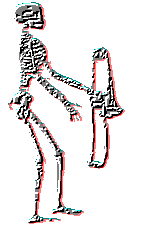
Bone-L@cornell.edu
Info
The bone list is a closed mailing list for members, alumni, and friends of the trombone section of Cornell University (and Busky). Created in 1994 as a way to notify bones of practice changes, gigs, and happy-hours via e-mail, the bone list has exploded into an active discussion list for current bones and alumni. The list is subscribed to by people in such exotic locales as: California, New York, Boston, and of course, Amsterdam. Topics are pretty much everything under the sun. Rarely, if ever, is the trombone discussed. All too common topics include: Computers, Torch's Cafe, Stocks, Beer, Hockey, New England Sports, as well as the hot political topics of the day. The list receives about 20-30 posts daily. Well, it got that many posts several years ago. Sometimes more, sometimes less, depending on the time of year.Anyone is welcome to post to the list...hell, we'd be thrilled to hear from anyone in the outside world; simply send your message to: bone-L@cornell.edu Mail reaches many undergrads and alumni of the section, currently about 50-70 people (one hidden), Subscription to the list is closed. To request subscription to the list, email the list manager at owner-bone-L@cornell.edu. If you are alumni, please state that you are and include your graduation year.
***INSTRUCTIONS FOR THE CLUELESS***
- To subscribe, or to add a new subscription address, email the list manager at owner-bone-L@cornell.edu.
- To temporarily stop getting messages, send a blank message with the subject "set nomail" to bone-L-request@cornell.edu
- To receive one message per day of all the day's messages, send a blank message with the subject "set digest" to bone-L-request@cornell.edu
- To take yourself off of POSTPONE or DIGEST and resume normal message delivery, do one of the following:
- send a blank message with the subject "set mail repro" to bone-L-request@cornell.edu , which will send you copies of your own messages.
- send a blank message with the subject "set mail norepro" to bone-L-request@cornell.edu , which will NOT send you copies of your own messages.
- To unsubscribe an address, send a blank message with the subject "leave" to bone-L-request@cornell.edu from the account you wish to unsubcribe.
Commonly Used Commands
Since a lot of members of the bone-L community often can't find/forget/don't know how to use the most common commands to configure their subscription to the list, the following is some documentation provided by Cornell's list processor. So stop annoying the list-owner, get off your duff, and do it yourself! It's quick, easy, and relatively painless. HINT: everything you wanted to know and more can be found by looking at the documentation that Cornell provides. All the list-owner should have to worry about is adding/changing subscription addresses.
Command Syntax
To change the settings for BONE-L, send an email message to
bone-l-request@cornell.edu
In the Subject of the message, use this syntax
set option
where option is the keyword described below. Leave the body of the message blank.
You can include more than one option on one line. For example:

Important:
- You must send this message from the email address where you receive the e-list's messages.
- The settings you specify will be changed only for the e-list you specify, not for all your lists.
If this method fails, you may need to use a slightly more complicated version. See our Error When Using the Set Command page for that format.
You can also use a different procedure to change the settings on more than one list simultaneously. See our Customizing Your Settings on Multiple Lists page for that format.
Delivery Type
To set how you'll receive the messages posted by list members, use the SET command with one of these keywords:
mail - Receive mail as it is contributed. Each posting will come to you as a separate email message.
digest - Receive a single daily digest with all the messages of the day. The digest will contain ALL the text from ALL the postings, not just a summary.
mimedigest - Receive a single daily digest with all the messages of the day in MIME format. Each posting will be included as an attachment (so you may receive many many attachments).
nomail - Receive no mail from this list. This is useful if you want to temporarily stop receiving messages, but don't want to unsubscribe. (To start receiving mail again, send another SET command with one of the the other three message type options.)
Examples:
set digest
set mail
Acknowledgement
To set whether or not you receive a message confirming the message was sent, use the SET command with one of these keywords:
ack - When contributing to the list, receive a confirmation message each message was distributed.
noack - When contributing to the list, do not receive a confirmation message that the message was distributed.
Example:
set noack
Your Own Posts
To determine whether or not you receive a copy of your own postings, use the SET command with one of these keywords:
repro - Receive a copy of messages you contribute to a list when the messages are distributed to list.
norepro - Do not receive copies of your own postings.
Example:
set repro
Change Email Address
Although Lyris includes a command for changing your email address, our testing has shown that it doesn't work at all well, so instead, we recommend the following work-around.
- Join the list in the usual way from your new address.
- Leave the list in the usual way from your old address.
If you cannot send messages from your old address, contact the list's administrators and ask to have your old address removed. Be sure to be clear about which address you want removed!
Current Bone Webmaster (by decree) - Slice '25: mzs9@cornell.edu